The Yelp review site was launched in 2004 with the simple idea that there was a strong need for an online community where all members were empowered and encouraged to share their honest feedback about their day-to-day interactions with local businesses and restaurants. The platform was an immediate success.
Yelp has become the number one website for business recommendations thanks to its honest reviews and useful insights. However, very few are familiar with the 'Yelp For Business Owners' section of the platform. Keep reading to learn just how much Yelp Business has to offer.
What Is Yelp Business?
Yelp Business is a portal, a dashboard, and a suite of marketing tools offered free of charge to business owners as part of the larger Yelp platform. The Yelp Business portal provides access to search engine optimization tips, profile management and reputation management tools, advertising opportunities, and a blog dedicated to helping business owners grow.
How Does a Business Get Listed on Yelp?
Listing your business on Yelp.com is free and can be accomplished in a matter of minutes. It's possible your business may have already been listed on Yelp by a customer or a fan and all you will need to do is claim ownership. Head over to the Yelp Business portal and search for your business using the search boxes provided on the Yelp Business dashboard. You will be asked to enter the business name and/or location.
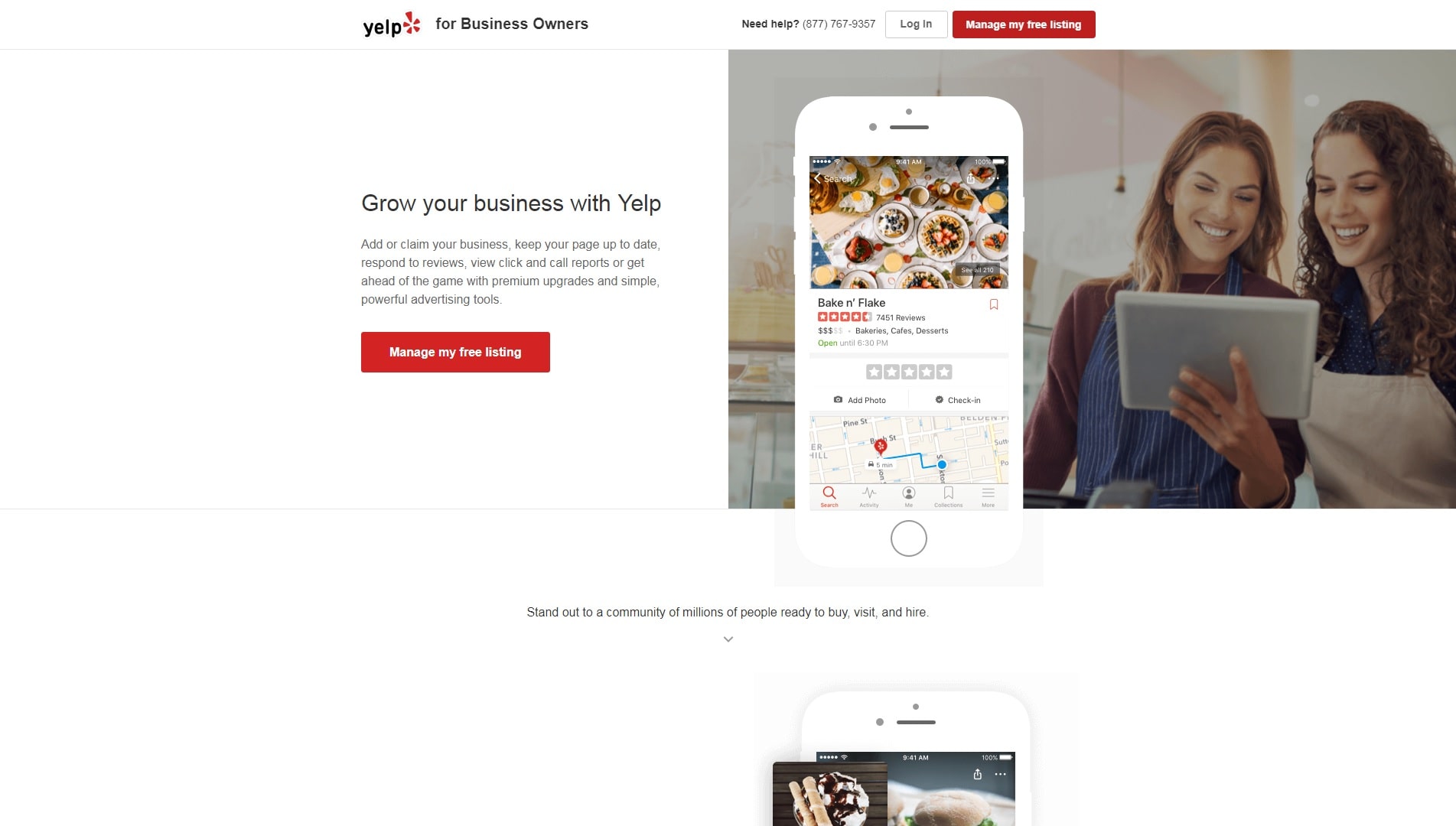
Image via Yelp for Business Owners website
The search engine will return a list of the most likely matches from Yelp's databases. If your business is listed in the search results simply follow the steps below to claim your business. If you do not find your business listed in the results, you will need to follow the steps below to add your business instead.
Claim Your Business
- 1Locate your business on the list.
- 2Once you have found your business, simply click the 'Claim This Business' button next to the listing.
- 3You will be presented with a list of the email addresses or phone numbers associated with your business. Select the best method to reach you and press enter. (If you are certain this listing is for your business but the email and phone numbers listed are not correct, you will need to contact Yelp support directly to correct the information.)
- 4Answer Yelp's call or email and confirm your ownership of your business. You have now claimed your business listing page and you are ready to optimize it!
Add Your Business
- 1If your business was not listed in the search results, simply click the 'Add Your Business' button at the bottom of the results page.
- 2You will be presented with fields to enter the name, location, business hours, and contact information for your business. Enter the current data for your business in the required fields and press 'Add Business' when completed.
- 3Wait for Yelp to verify your business information and ownership. This may take 1-2 business days. You will receive an email from Yelp at the address you provided when the verification process is completed and your business has been added.
- 4Follow the instructions in the confirmation email to access your new business listing page and start optimizing!
How to Optimize Your Yelp Business
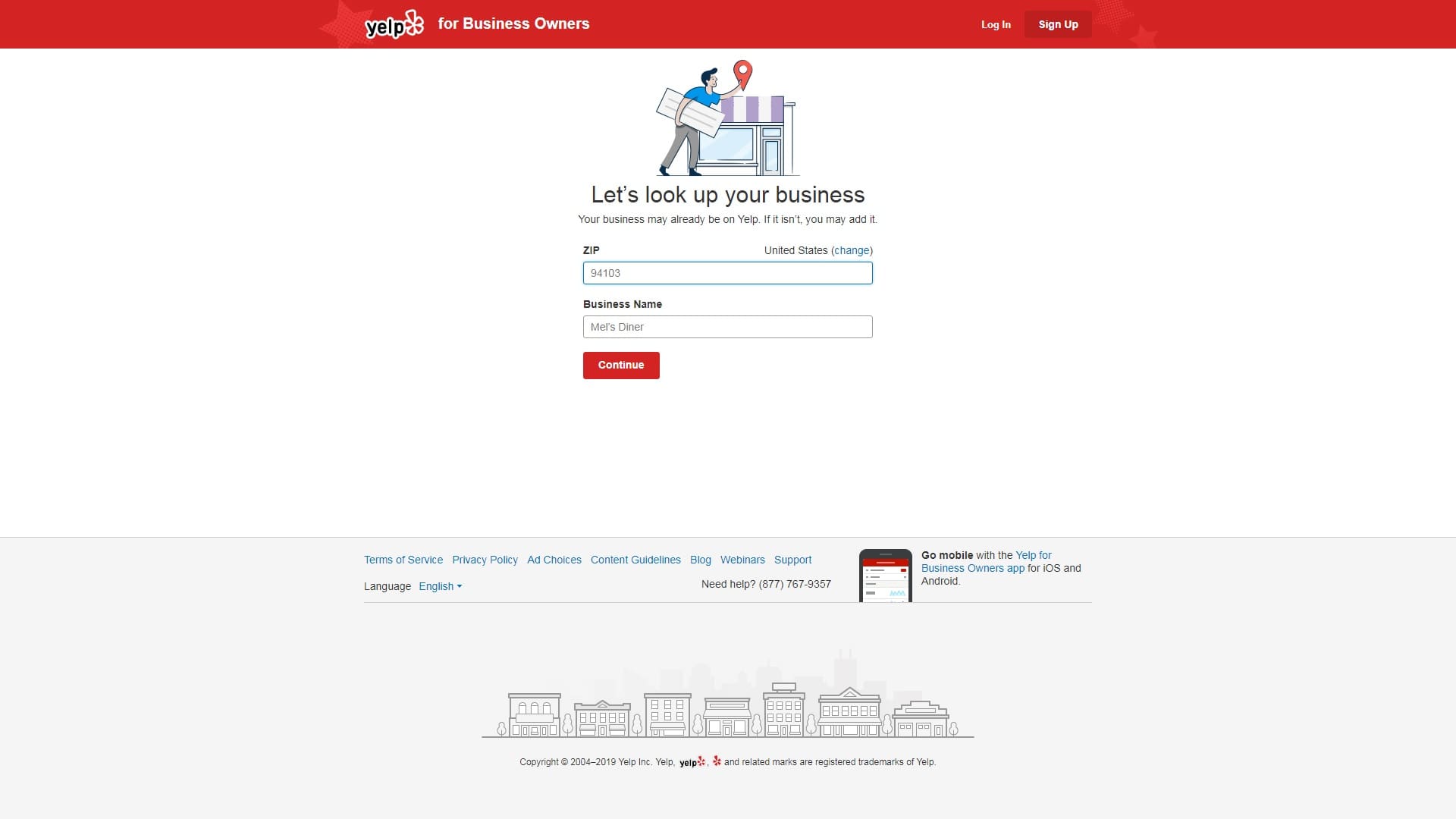
Image via Yelp for Business Owners website
Once you have obtained access to your official business listing page as an owner, your first step should be a review of the information on that page which is already available to the public. Triple check all the information carefully to make sure it is accurate and current. Once you are satisfied that your basic profile is correct, it is time to make sure it stands out from the crowd.
Yelp Business offers several free tools to help you enhance your listing and make sure your business gets found by consumers searching for products or services similar to yours. This article focuses on the free tools that Yelp has to offer. However, when you are ready for even more exposure, you can take advantage of Yelp's paid options which allow you greater advertising customization opportunities. Check out the suggestions below to learn how to optimize your business listing page using the tools Yelp provides at no cost to the business owners on the Yelp Business platform.
Update 'From The Business' Content
Your Yelp Business account gives you access to greater control over the details included on your business listing page. One of the most valuable areas you can now update is Yelp's 'From The Business' section. 'From The Business' is broken down into the following three sections. Fill each section with as much detail as possible to increase your business's chances of being found by customers.
Specialties: The 'Specialties' area allows users 1500 characters to showcase the best of their business. Restaurant owners can list their award-winning dishes, clothing stores can list the specific styles and trends they stock, and medical practices can list the areas their doctors have specialized in.
History: The 'History' section allows you 100 characters to tell viewers where, when, how, and by whom your business was established. Meet The Owner/Manager: The 'Meet The Manager/Owner' bio space offers users 1000 characters to give potential customers a glimpse of who you are, what your philosophy is, why you started your business, and what you hope to accomplish in the future. Let people see there is a real person behind the business.
Add Photos And Videos

Image by Suzy Hazelwood via Pexels
Add photos and/or videos that showcase the very best your business has to offer. Yelp suggests having a minimum of 5-10 high-quality photos. The Yelp algorithm seems to favor profiles with 10 or more photos so aim for the higher end of this range. Make sure that the photos you select are highly relevant to your business and represent the best of what your business has to offer. Ultimately your photos should give viewers a clear idea of the experience they can expect to find if they were to physically visit your business.
This means restaurant owners should display photos of the main dining room, the bar area, the salad bar, and the waiting area in addition to the normal exterior storefront image. Retail stores should include interior pictures that show the different sections of their store such as housewares, men's and women's clothing, and seasonal merchandise if applicable. Stores that do not have multiple sections should still include a variety of interior shots to give viewers a sense of what your store has to offer and what the shopping experience will look like.
It goes without saying that any photos you choose to upload should be high quality and high resolution. Take a look at the final results once you have all your photos uploaded to check that each image looks great as a thumbnail and enlarged to a full-screen view.
Read and Respond to Customer Reviews
If your business listing page already existed in the database and you have just claimed ownership of it, you will want to be sure to read all the reviews that have been left on the page by customers. It is crucial that you as the business owner make a good faith effort to constructively address any negative experiences that have been relayed by your customers. To ensure the integrity of reviews, Yelp does not allow reviews to be removed from the site by either the business owner or the customer.
You as the business owner do have the option to post a response to individual reviews. Your response will appear in the thread directly below the initial review. This is your best opportunity to apologize and offer an explanation for any negative experiences your customer has reported. Be sure to clearly communicate what you have already done to correct the issue or the concrete steps you will be taking to correct the issue so that customers can feel confident that the negative experience will not be repeated.

Image by Startup Stock Photos via Pexels
As a Yelp Business owner, you have two different methods available to you for responding to reviews. You can respond with a public reply that is visible to the public or you can send a private response that will only be seen by the customer. If you have already corrected the problem a reviewer has taken issue with and you are confident this has resolved the problem, it may be best to issue a response that details this publicly.
The public reply ensures that even if you are unable to win back the unhappy customer at least any potential customers reading the reviews will know that you were responsive and that the issue mentioned has been corrected. On the other hand, you may want to issue a private response so you can offer a free product or a discount to make amends for the customer's bad experience but you do not want to encourage others to complain because they believe they will get free or discounted goods as well.
Any responses made by you to answer reviews left by customers should always be positive. It is important to make certain you understand what the customer is taking issue with and why they might feel that way. Your response should be sensitive to the customer's experience and offer constructive information that either clears up any misunderstandings or misconceptions that the customer may have had about your product or service or explains how the problem has been corrected if needed.
Be careful to avoid giving defensive or argumentative responses. Your goal is to re-establish trust and a positive feeling about your product or service so your response should focus on ways to ensure the customer's next experience will be a positive one.
Make sure you have addressed every negative review found on your business listing page no matter how dated the review may be. Remember, customers have been listing reviews of businesses they have interacted with since 2004. If you have just claimed your business from the database, your page may contain reviews from several years ago.
You can and should provide a response to these older reviews by honestly communicating that you were not aware of the review until the current date. Your response should acknowledge the time that has passed and express your sincere regret for their negative experience. Make sure to clearly communicate any changes you have made to correct the issue and encourage the customer to check out the improvements you have made by giving your business another look.
Business Analytics

Image by PhotoMIX Ltd. via Pexels
Yelp business owners have data from Yelp's robust analytics tools at their disposal. Yelp's business analytics offer three invaluable tools that will help you visualize and track exactly what helps your business and what doesn't: User Views Graph: The 'User Views Graph' measures the amount of traffic to your business listing page and where that traffic is coming from.
Customer Leads: The 'Customer Leads' tool allows you to understand how users interact with your business listing page by showing you when users call your business or map your business location. Revenue Estimate: The 'Revenue Estimate' tool estimates your Yelp business listing revenue by multiplying each Yelp-generated lead by the average revenue per customer for similar business types.
Offer Deals & Gift Certificates
Business owners can offer Yelp Deals and/or gift certificates to help encourage business listing page viewers to visit the physical location. From the Business Owner dashboard click on the 'Deals & Gift Certificates' tab in the sidebar menu. From the newly opened tab, click 'Set Up Deals And Gift Certificates' which will open a screen with fields where the details of the deal or gift certificate you wish to offer can be provided.
Once you have completed the required entries, you will need to read and agree to the 'Yelp Merchant Terms' and select 'Post This Deal'. Please note, while Yelp does not charge users to post deals or certificates, they will take a percentage of the revenue generated from the redemption of each deal or certificate. Be sure that you have read and fully understand the Yelp merchant terms before using this feature.
Respond To Messages & Quotes
Yelp offers shoppers the ability to send direct messages or requests for quotes to registered businesses using the Yelp platform. Yelp keeps track of how long it takes your business to respond to the messages and/or quote requests you receive. Your response time has a direct effect on your business search engine ranking on the Yelp platform with a strong preference and therefore higher ranking being given to businesses who are able to consistently respond to messages or quote requests in 24 hours or fewer.

Image by picjumbo.com via Pexels
To ensure you respond as quickly as possible be sure to enable email and push notifications from Yelp on your home computer and your mobile devices. You can do this from the Yelp Business dashboard by clicking on the 'Languages & Notifications' tab of your business owner dashboard.
For added delivery assurance double check that you are checking the same address you have listed on your Yelp business listing page and be sure to add '[email protected]' to your email contact list.
Yelp For Business Owners Mobile App
The 'Yelp For Business Owners' app is available for both iOS and Android mobile devices. The mobile app is the secret weapon that allows users the ability to respond to messages, quote requests, and see reviews in real time. As mentioned above, you will need to ensure that email and push notifications are authorized on your mobile device. Once you have downloaded and installed the 'Yelp For Business Owners' mobile app you will need to locate and change the Notifications settings for your device to allow real-time delivery of all notifications from the Yelp app.
Yelp Business Blog Newsletter
When you are logged into the Yelp Business portal, you will have full access to the Yelp Business Blog. The Blog is a seemingly endless source of how-to's, tips, tricks, and inspiration and should be your first stop to gather ideas that will help you spruce up your listing and grow your customer base. The blog contains curated articles written by Yelp's staff of experts as well as Yelp business owners just like yourself.
Business owners can also subscribe to the Yelp Business Blog Newsletter to be sure they don't miss out on a useful trick or updated business tool that could push even more business to their page. To subscribe to the newsletter, simply visit the Yelp Business Blog and look for the blog subscription widget on the homepage. Enter your email address in the field provided on the widget and press 'Enter' to subscribe.
Conclusion

Image by Startup Stock Photos via Pexels
The Yelp platform averages approximately 145 million views each month—that is a lot of traffic that could be viewing your business profile. Yelp's reviews are proven to improve business owners' bottom lines. According to a Harvard study, a single star increase in a business's Yelp rankings equates to a 9% increase in overall revenue. These figures are pretty hard to ignore. It is certainly worth the time and effort to set up your business listing and optimize it using the free tools discussed in this article. You will have risked nothing and you may be rewarded with a wealth of new income generating business traffic.

