It’s been more than 25 years since the creation of PowerPoint, one of the first online presentation tools. When it was launched, people were either loving it or hating it. Every person and every business need to deliver a presentation now and then. Some, more often than others.
The good news is that, nowadays, there are plenty of options that work well in creating a great presentation. Many of them are free online presentation tools. So, you don’t even need to download a desktop version of the program. You simply create an account, log in, and start working.
The best online presentation tools work well from any device such as laptops, PCs, tablets, and more. There are a number of benefits that come with utilizing an online presentation tool. These apps are either free or low-cost, they store all your data online for your access when you need it, etc.
Young people, especially, love these online presentation tools for students because they are easy-to-use, they deliver the expected results, and one has plenty of themes and templates to choose from.
Online presentation tools like Prezi, gained a lot of popularity in the last few years. Below, you can find details about some of these online platforms.
Online Presentation Tools to Impress Your Audience
SlideShare
This online presentation tool has gained attention as one of the best business presentation sites. In order to use it, you must import a source file from Word, PowerPoint, PDF or other formats.
You can even use videos in your presentation, to make a more media-rich experience for your audience.
Google Presentations
This is part of Google Drive, and mimics PowerPoint. It is like the online version of a PowerPoint presentation. You can either upload an existing presentation from your computer or you can go online and start from scratch.
Google Presentations offers you more than 450 fonts you can use. The downside of this online presentation tools is the fact that it doesn’t have a sound feature. This may limit its utility for some users. When your presentation is finished, you can publish it on the web or share it. Furthermore, on this platform, multiple people can work on a presentation at once.
Prezi
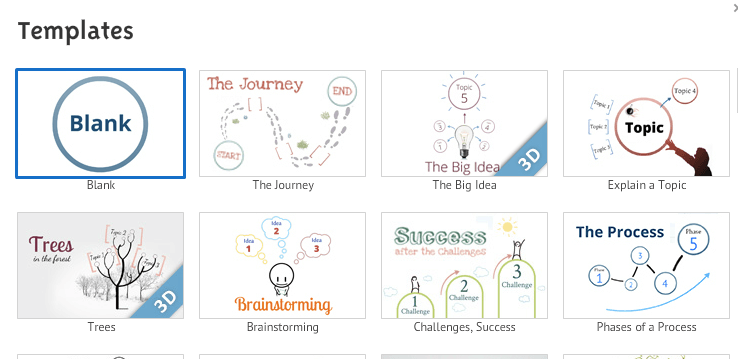
This is one of the most popular online presentation tools. It gives you the opportunity to create fluid, non-linear presentations, with a dynamic twist. It has great motion effects that offer a special energy to your creations. Furthermore, it is a free online presentation tool.
Prezi is great for presentations where you may need to go back to previous topics or show how multiple topics are connected. You can even use a number of multimedia graphs, charts, and other original ideas to create a greater engagement with your viewers.
Prezi is a free tool. However, all your presentations will be visible to the public. If you need to work in private, there is a premium version of the app, but you will have to pay a certain amount of money. Though, there are some discounts that apply in the case of students and teachers. All in all, Prezi is one of the most exciting online presentation tools to work with.
SlideRocket
This online presentation tool differentiates itself from the others by a very important feature: it embeds interactive content, such as from your Twitter feed. There are effects that can be added to almost any element of the presentation.
There are also interesting transition effects such as flipping, rotating, and reflecting images. Also, the animations are quite exciting. With SlideRocket, you can show your presentation online to up to 50 people at once.
Emaze
Emaze promotes itself as an easy-to-use, user-friendly online presentation tool. You just have to register online, using your e-mail address and password. After that, you are ready to start your first presentation.
There are more options that Emaze offers: Free, Pro, and Emazing. You have to choose one of them and enjoy all the good quality templates. There are plenty of them, varying from fun to professional. Moreover, all these templates are split into categories, to make it easier for you to find the best fit for your subject. All in all, there are 34 themes to choose from.
Visme
This is an online presentation tool that helps you bring visual content to life. It is a free browser-based tool. With Visme, you can easily create a number of visuals such as presentations, infographics, banner ads, graphs, charts, and more.
Visme is based on an HTML5, which means the app works well on mobile devices too. After creating your online account, the app asks you to name your first project. This is the moment in which you must decide what you want to make: a presentation, an infographic, or something else.
On the downside, Visme only offers seven templates to choose from. This number is considerably lower than other online presentation tools. However, you are able to design your own personalized template if you choose the blank canvas option.
Zoho Docs
This online presentation tool is easy to use if you are familiar with PowerPoint. First, you need to create an account but you can also sign in with your Google, Facebook or Yahoo accounts. The workspace of this app is user-friendly and attractive.
Presentation formats are offered in three options: document, spreadsheet or presentation. Just click on the “create” button on the left of the screen and start creating. It also offers the possibility to insert images, videos, animations, and other effects in the presentation. Zoho also has automatic version tracking.
Haiku Deck

This online presentation tool was created as a simple, modern, and elegant slide app. This app’s slides focus on graphics and images, visual content, with few words on each slide. You are, however, free to customize the slideshow so that it works best for your needs.
Haiku is a completely free platform and gives you access to over 35 million images and six presentation themes to choose from. You can also upload your own photos from sites such as Instagram, Dropbox, Flickr, and more.
Other Online Presentation Tools:
- HelloSlide
- Jux
- myBrainShark
- Knovio
- myPlick
- PresentMe
- PreZentit
- SlideBoom
- Zentation
To sum up, there are plenty of online presentation tools to choose from. Everyone has different needs, so choose the one that is best suited for your presentation goals. Each app offers something different but the most important thing is that they all are user-friendly.

Trackbacks/Pingbacks